The turbocharged Mailbird alternative you've been looking for
Unlike Mailbird, Vivaldi Mail puts you in control of how your email client looks, feels, and works.
VivaldiダウンロードWindows、Mac、Linuxでタダで使えるで。
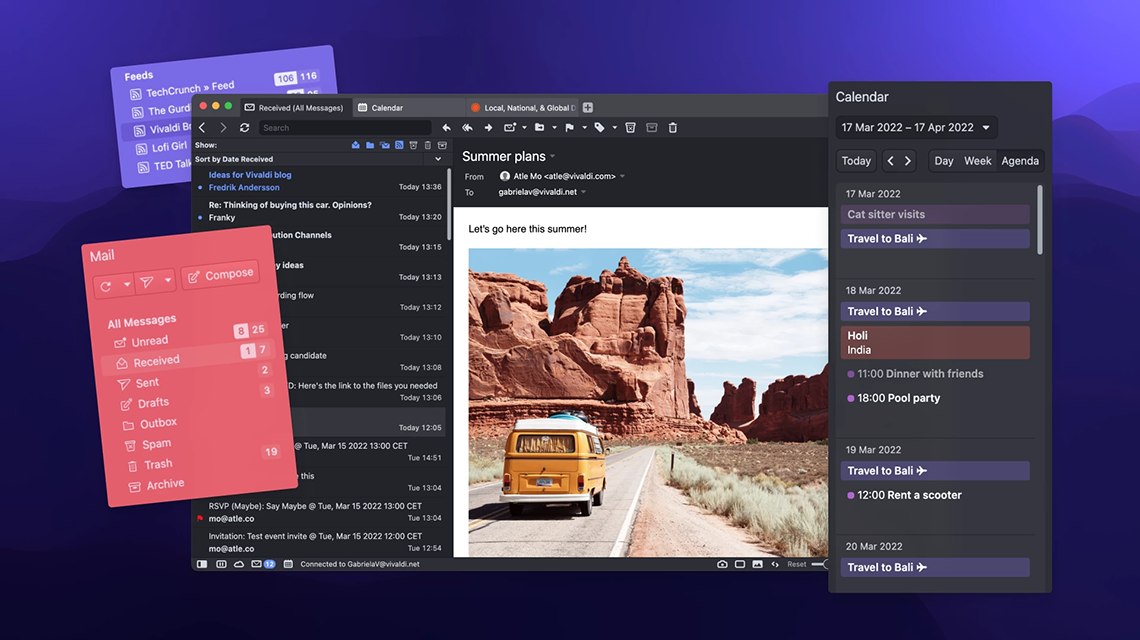
Built for high-volume mail accounts
Vivaldi Mail’s intuitive UI helps you save time, improve your focus and deal with a great volume of emails — no matter how many accounts you have.
Organize all your accounts
Vivaldi Mail isn’t a one-size-fits-all solution. Set up and customize your perfect workflow. Work through your mail more efficiently and get back to more important tasks.
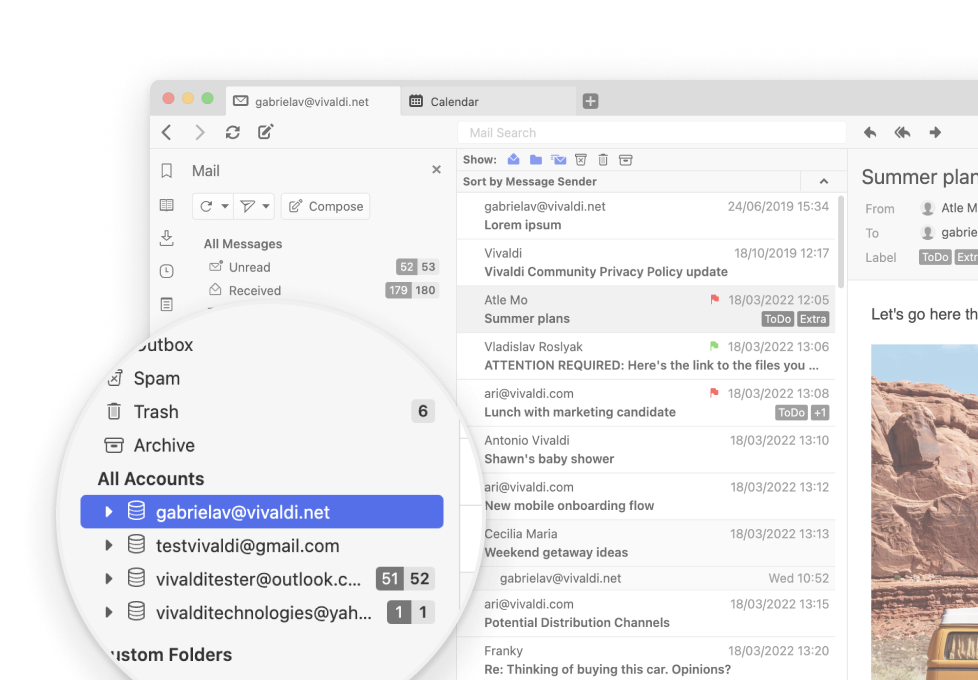
Toggle to your heart's content
Vivaldi Mail makes it easier for you to stay on top of your agenda and ignore distractions. Simply select the layout you want and then toggle between different views.
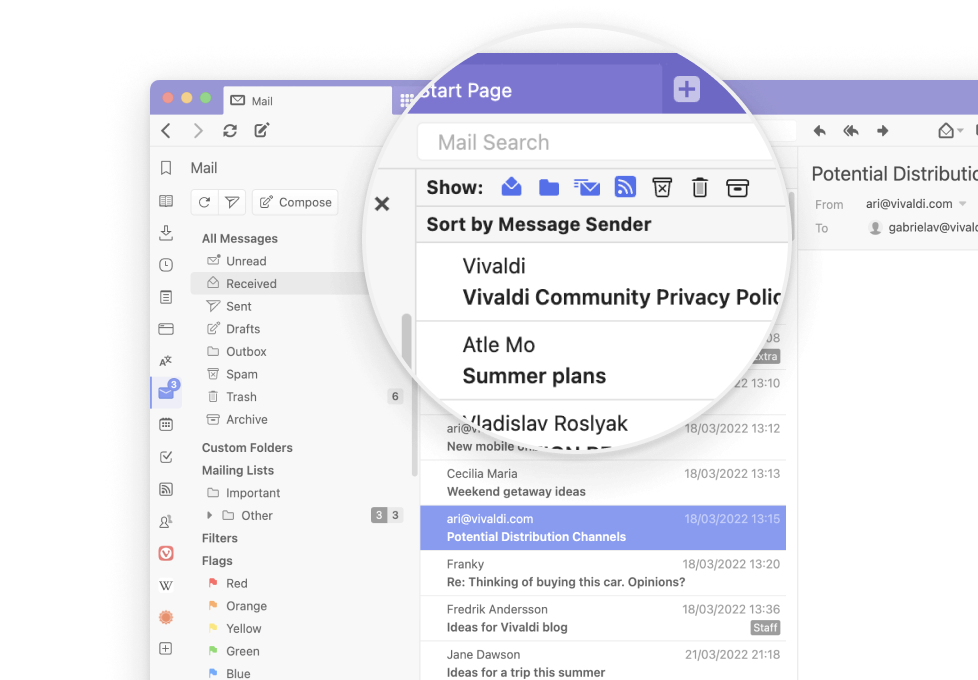
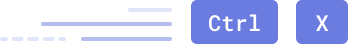
Blaze through your inbox
Get through your inbox quickly, with 16 configurable mouse & keyboard shortcuts — for repeatable activities such as composing new emails, replying to messages, and more.
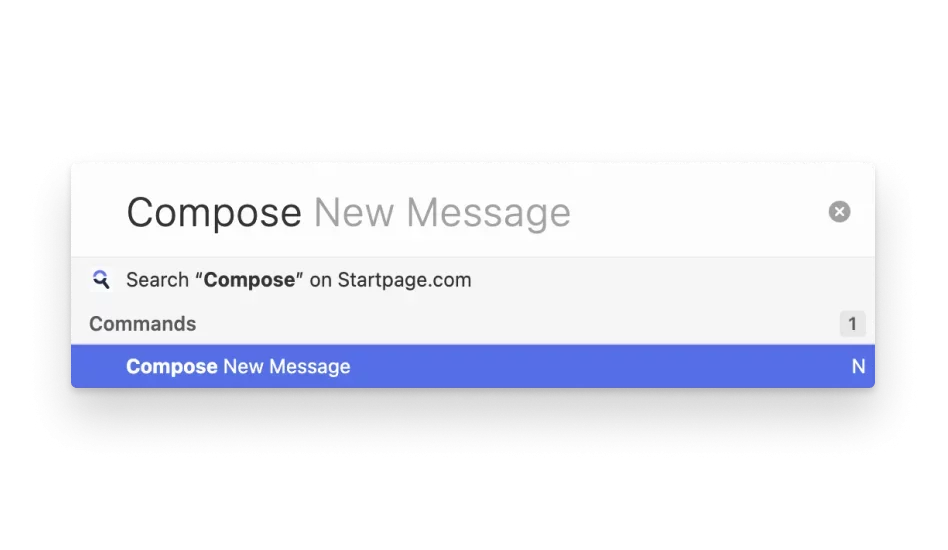
Find what you need
Vivaldi Mail's database is so powerful that you can instantly search the selected view for any words or expand the search to search all emails — even when you’re offline.
| Vivaldi対Mailbird |

|

|
|---|---|---|
| Fully customizable with shareable themes and UI settings | ||
| Advanced thread handling (jump to thread) | ||
| Automatic contact generation | ||
| Full offline access | ||
| カスタムキーボードショートカット | ||
| Customizable mouse gestures | ||
| Automatic mailing list detection and filtering | ||
| Searches can be saved as a new filter | ||
| Messages can be queued in Outbox | ||
| 最初から入ってるカレンダー | ||
| Built-in feed reader | ||
| Natively integrated in a browser |
Our answer to organizing your email
- Learn what makes Vivaldi Mail's UI so special
- See how easy it is to get organized
- Go behind the scenes of every feature
フォルダの弱点克服
同じメッセージを、複数のフォルダーやビューに表示できるで。あのメールどこやったっけって受信トレイで30分うろうろせんでも、Vivaldiメールやったら大切なメッセージはいつでも後でアクセスしやすいようにできるで!
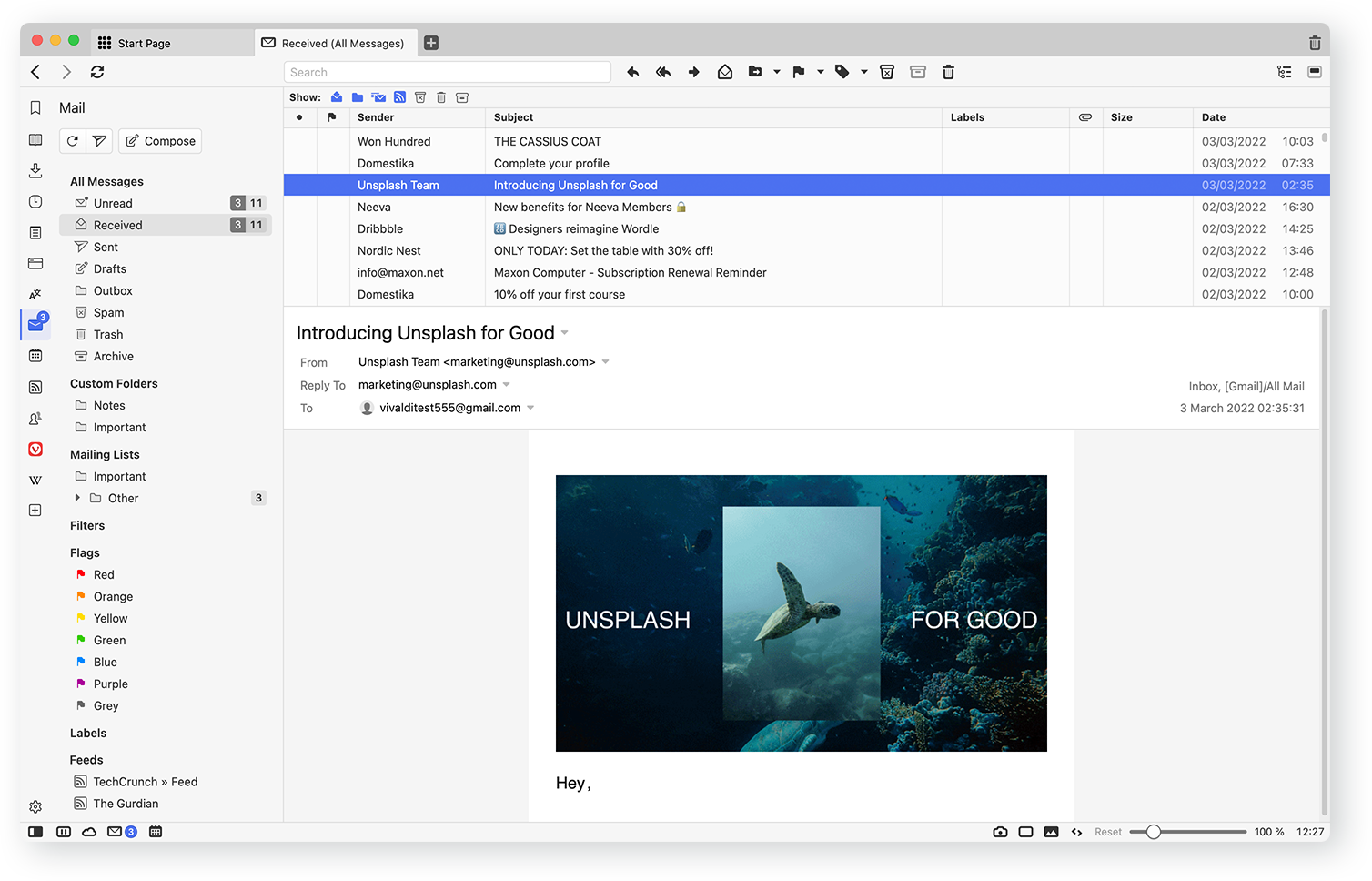
Unseen and unread
In Vivaldi Mail, there are two counters next to folders. Brand new emails that have never been seen before are called Unseen; emails you have seen but not dealt with occupy the other slot.
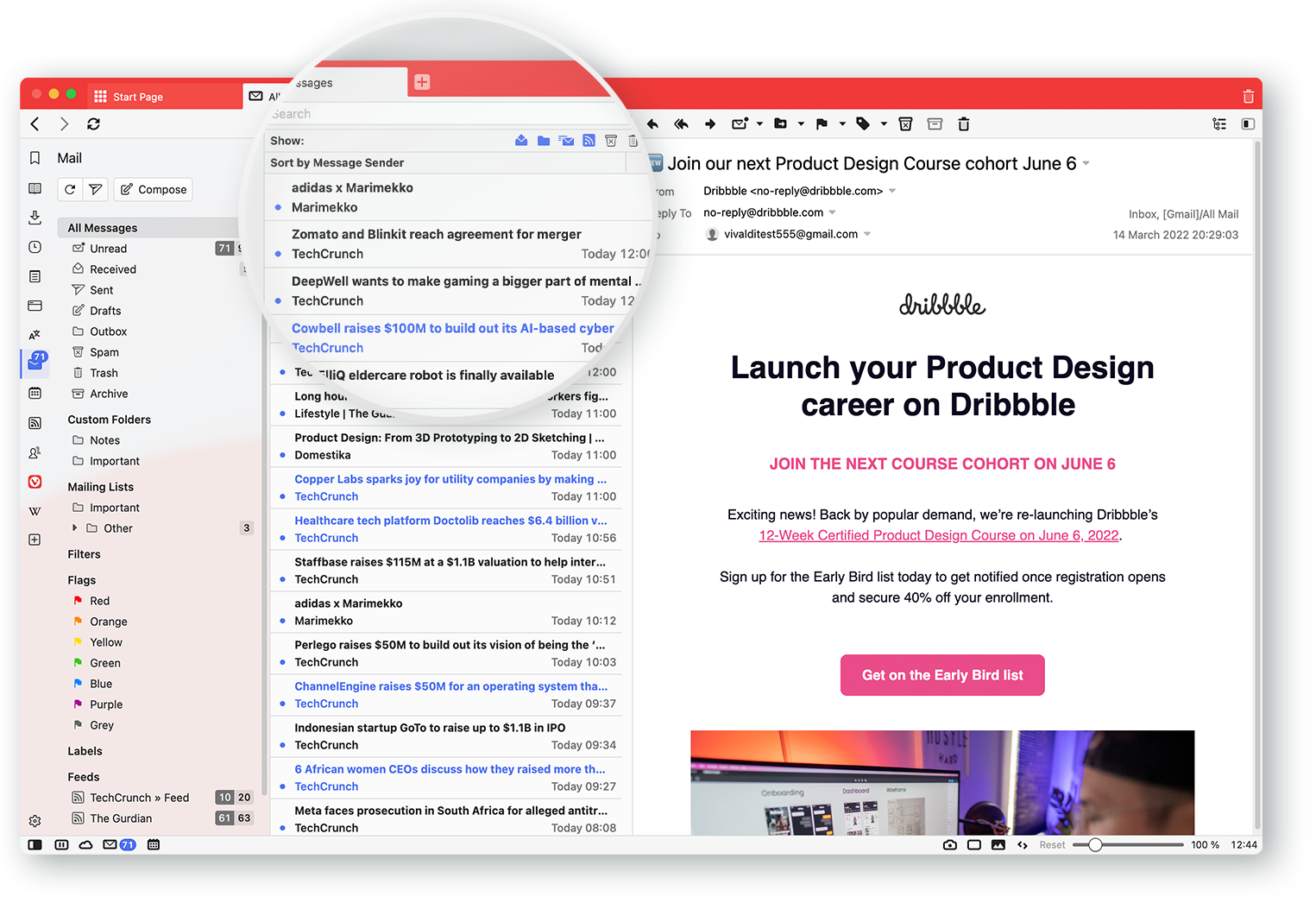
Regain control of your data
Vivaldi Mail doesn't collect information about your behavior, and we make it difficult for others to track you.
eM ClientからVivaldi Mailへの乗り換えなんてすぐやし楽やで。
Need more reasons to switch to Vivaldi Mail?
Here are some more reasons why Vivaldi Mail is the best mail client for power users like you.
Built-in Calendar
Send and receive event invites seamlessly with Vivaldi Calendar.
最初から入ってるフィードリーダー
New feed items from Vivaldi Feed Reader display like your other messages in the Mail interface.
ブラウザのええところ
Vivaldi Mail is based on the same robust core as your favorite browser. Manage thousands of messages in a single unified inbox.
The database
A database of all your messages, labels, filters, searches is the bedrock of Vivaldi Mail. All your mail is indexed, so it's searchable offline.
保存した検索
Searches can be saved as filters. No need to create folders every time.
Multi-account support
IMAPとPOP3サポートしてるから、メールプロバイダーほぼ全部いける。
みんな使うとるで
外部の投資家おらんから、ユーザーが手にすべきブラウザを、ユーザーと一緒に作ってく自由があるねん。