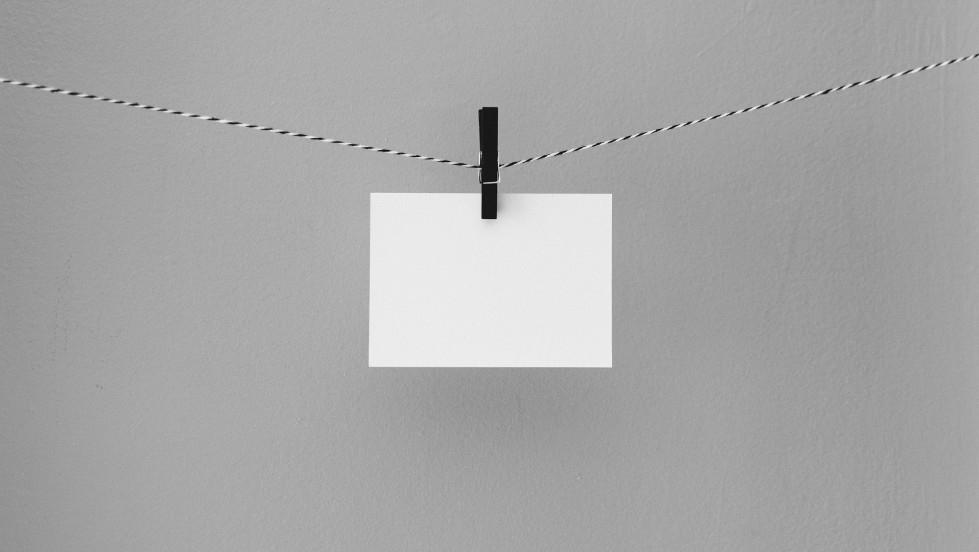
To assign shortcuts for UI Zoom, go to “Settings → Keyboard → View → UI Zoom In/Out”.
Download (1328.4)
- Windows: 32-bit for Win7+ | 64-bit for Win7+
- macOS: 10.10+
- Linux DEB: 64-bit (Recommended) | 32-bit
- Linux RPM: 64-bit (Recommended) | 32-bit
- Linux Unsupported DEB: ARM32-bit | ARM64-bit
- Linux: non-DEB/RPM [help]
Changelog
- [New] Notes search from Quick Commands (VB-36441)
- [New] UI Zoom from Quick Commands (VB-43080)
- [Linux] Tab dragging causes flicker and dropping is difficult (VB-44433)
- [Mac] Facebook voice messages don’t play (VB-43812)
- [Mac] Overlapped navigation buttons in fullscreen mode (VB-3629)
- [Mac] Tab spacing setting should not apply to maximized window (VB-44300)
- [Regression] Corrupted animated favicons: thanks to Khushal Sagar from the Chromium team (VB-43235)
- [Regression] Crash in the ‘Scroll To Top Button’ extension settings (VB-42128)
- [Regression] Missing default tabs icon (VB-44049)
- [Regression] Possible fix for Blank pages after search (VB-44105)
- [Regression] YouTube videos opened in background tabs autoplay (VB-44338)
- [Screen Capture] Area not selectable using touch screen (VB-44334)
- [Tabs] Flickering and missing active state in tab stack container (VB-44289)
- [Tabs] Invisible stacked tab indicators (VB-44334)
- [Tabs] Tab added to stack as first not last (VB-23311)
- [UI] Pages without favicon should fall back to accent color (VB-44490)
- Updated translations
- Further fixes to stop Google Account Consistency interfering with Cookies and Sync
- Upgraded Chromium to 70.0.3538.46
Main photo by Kelly Sikkema


