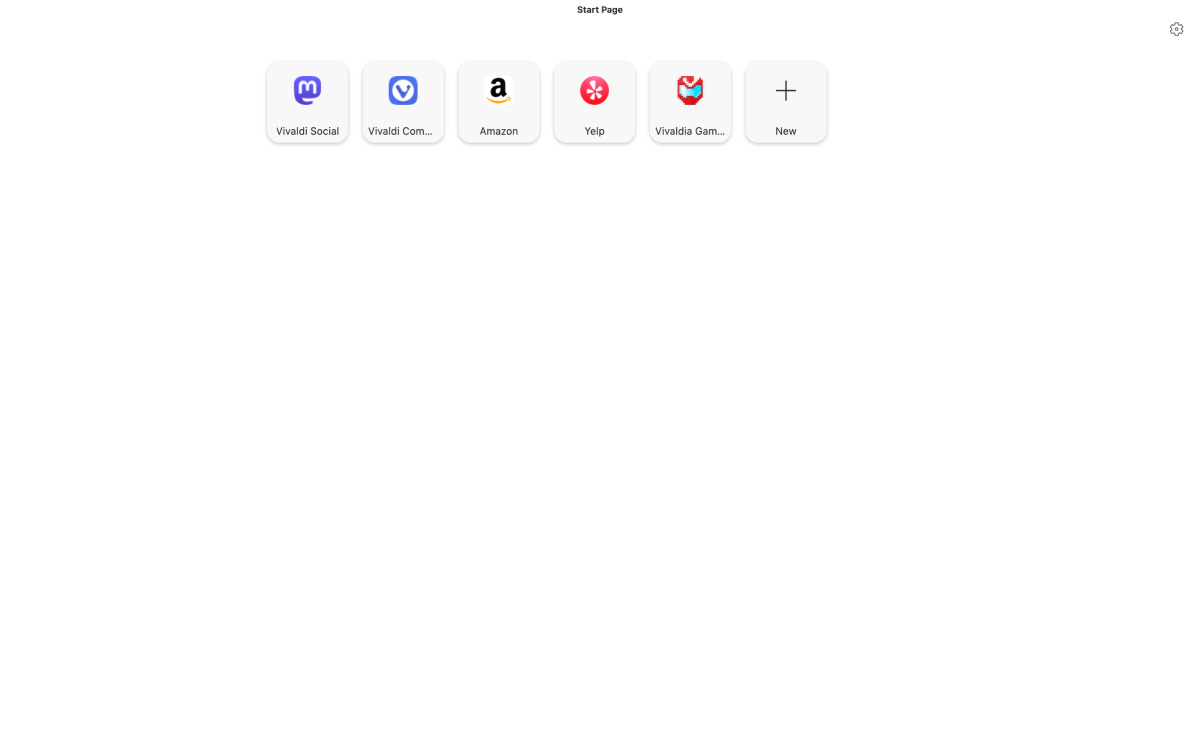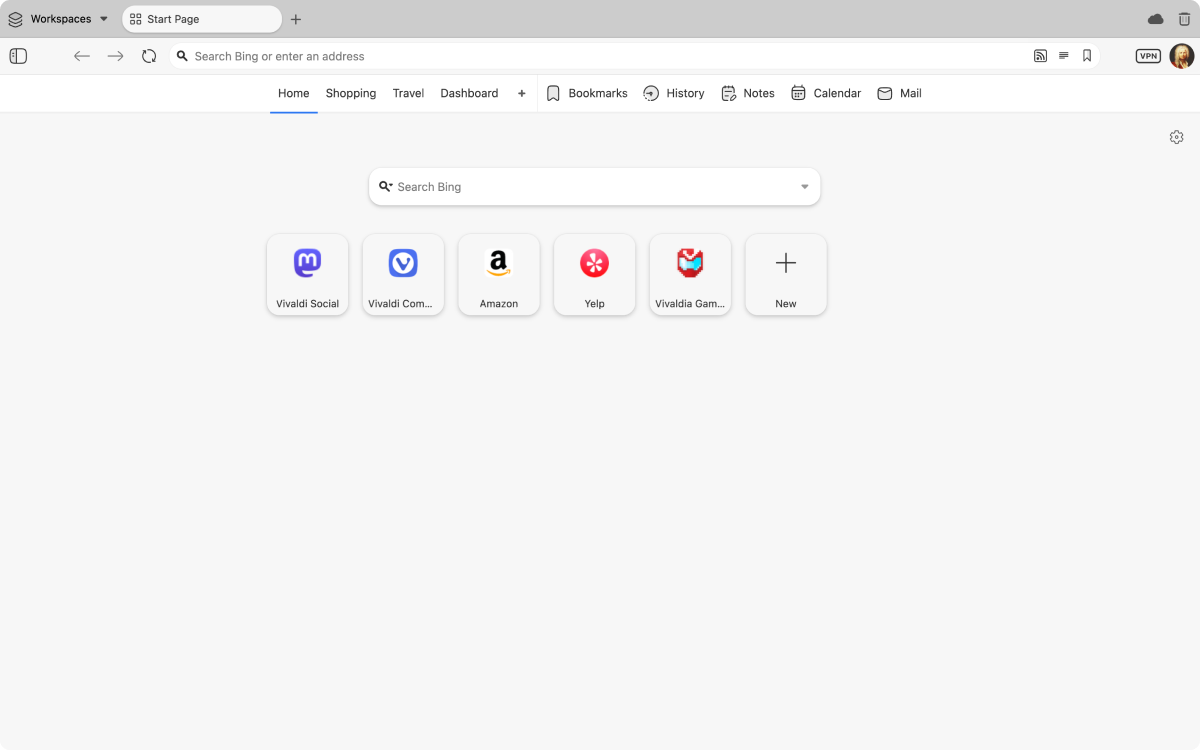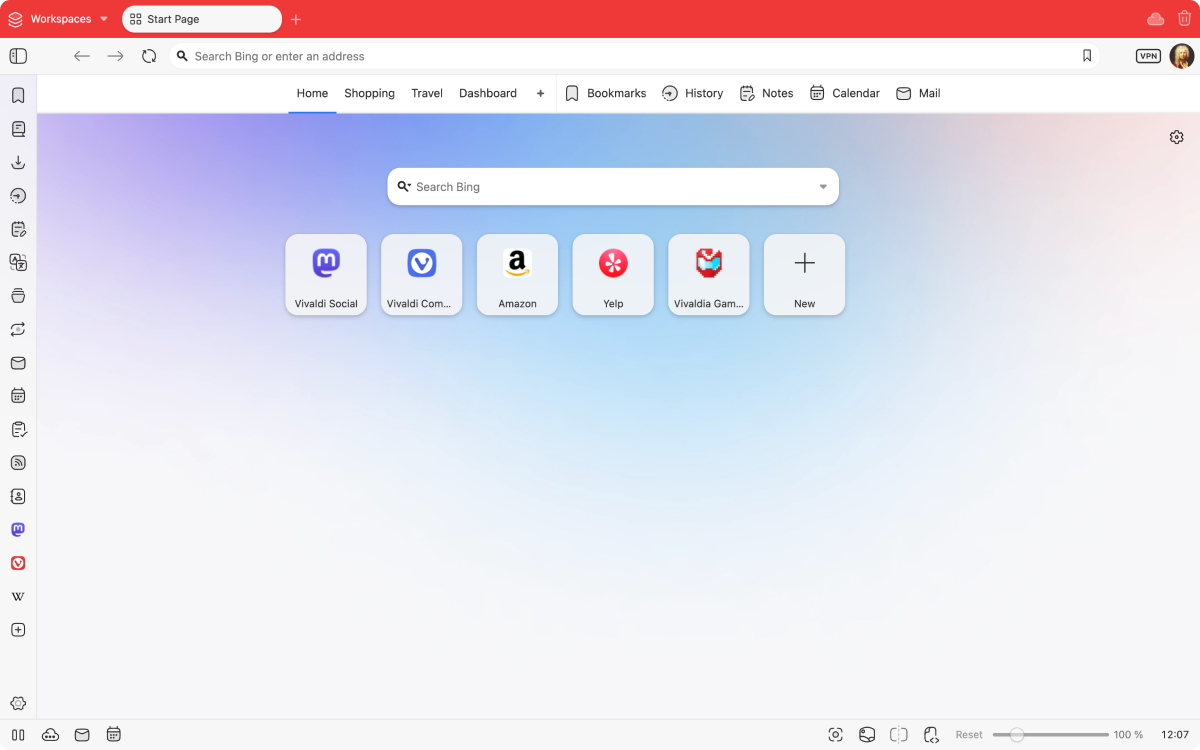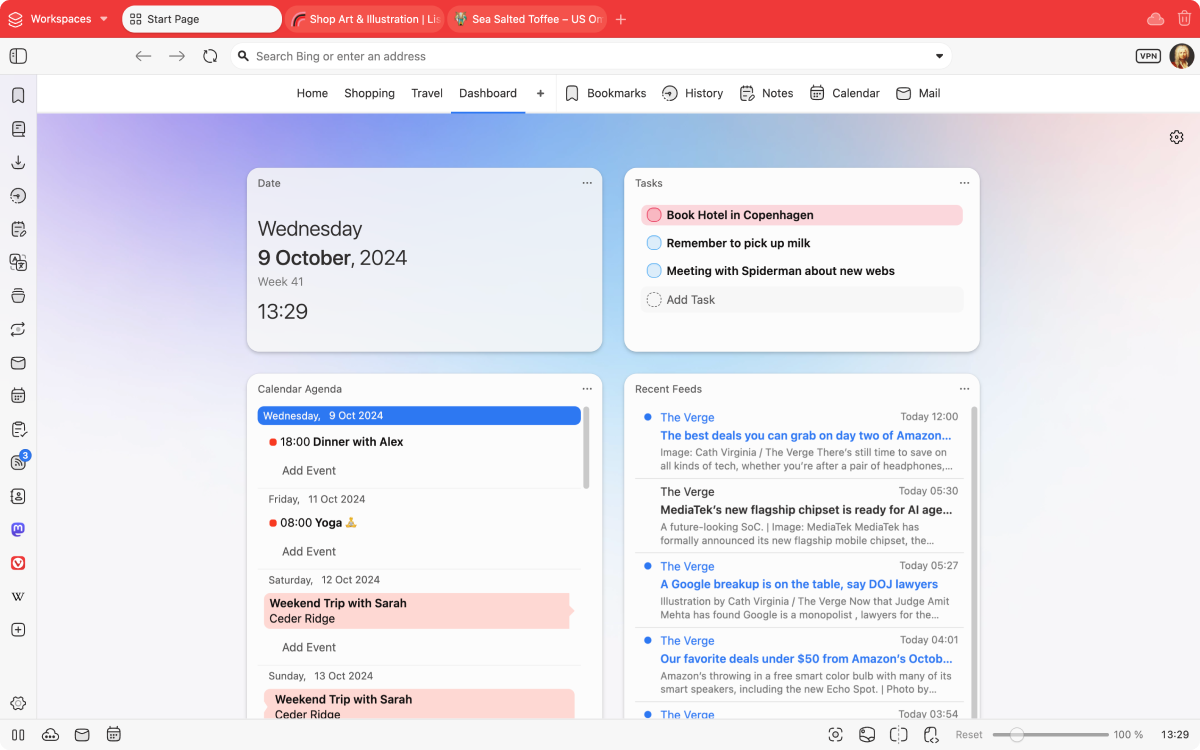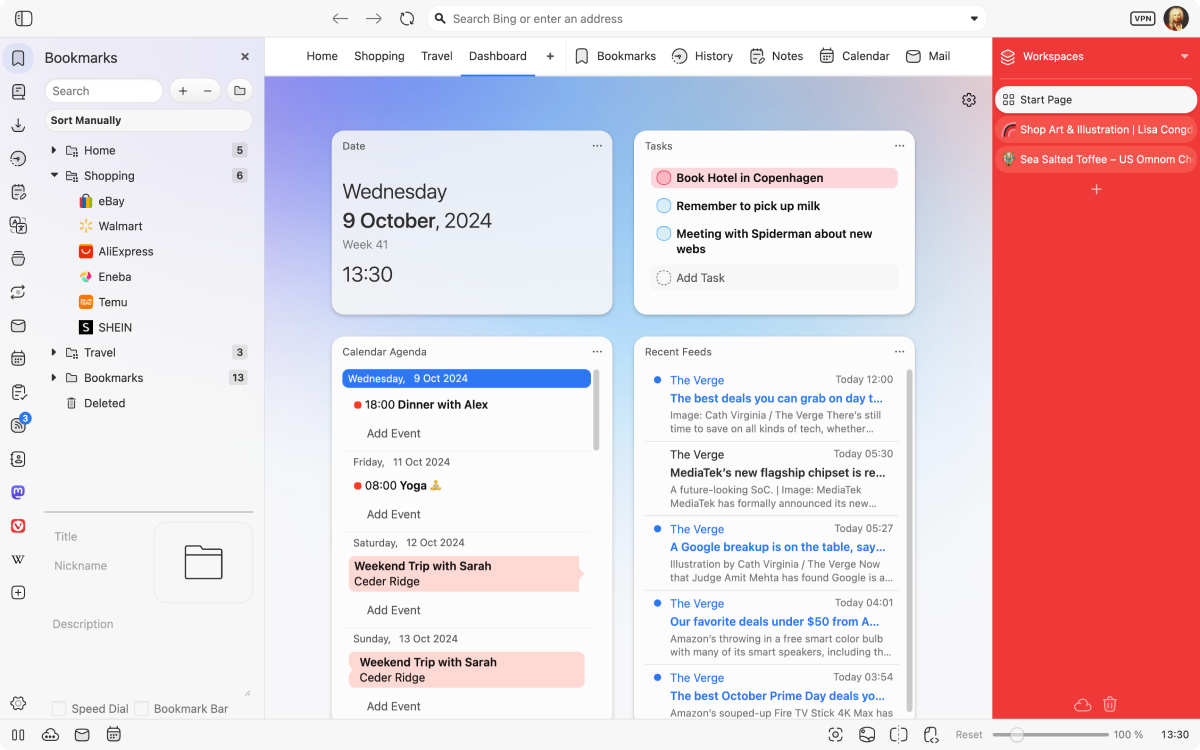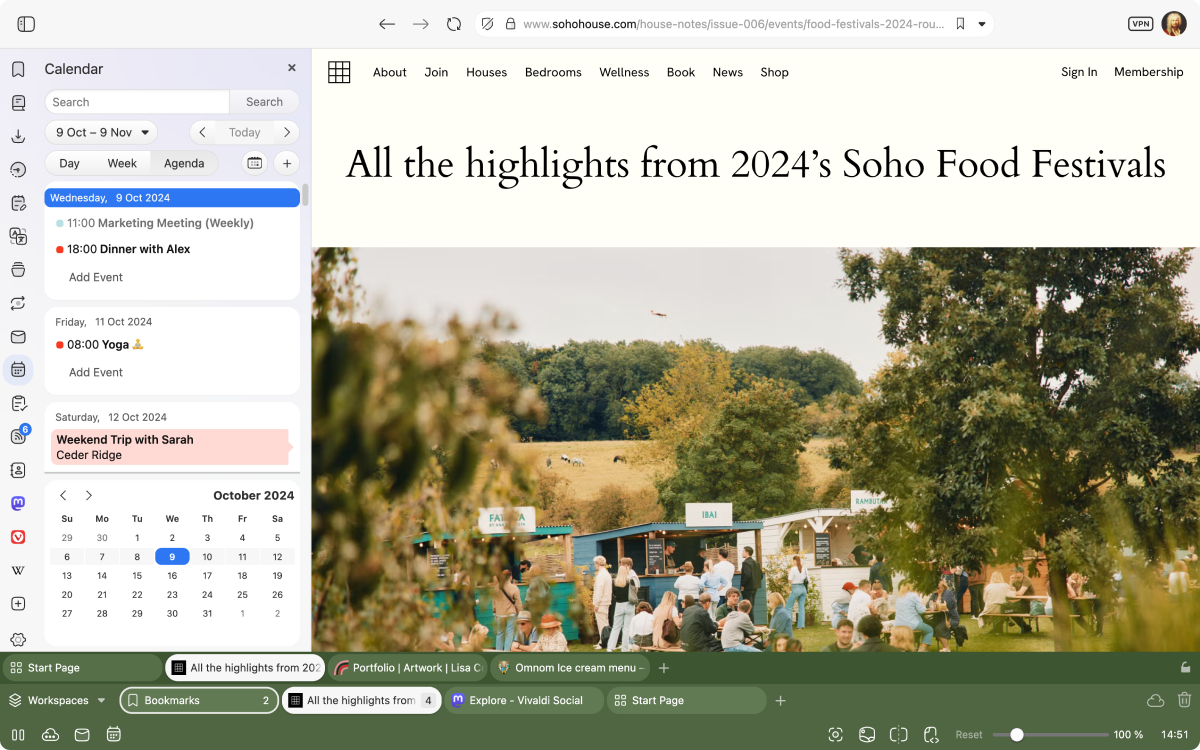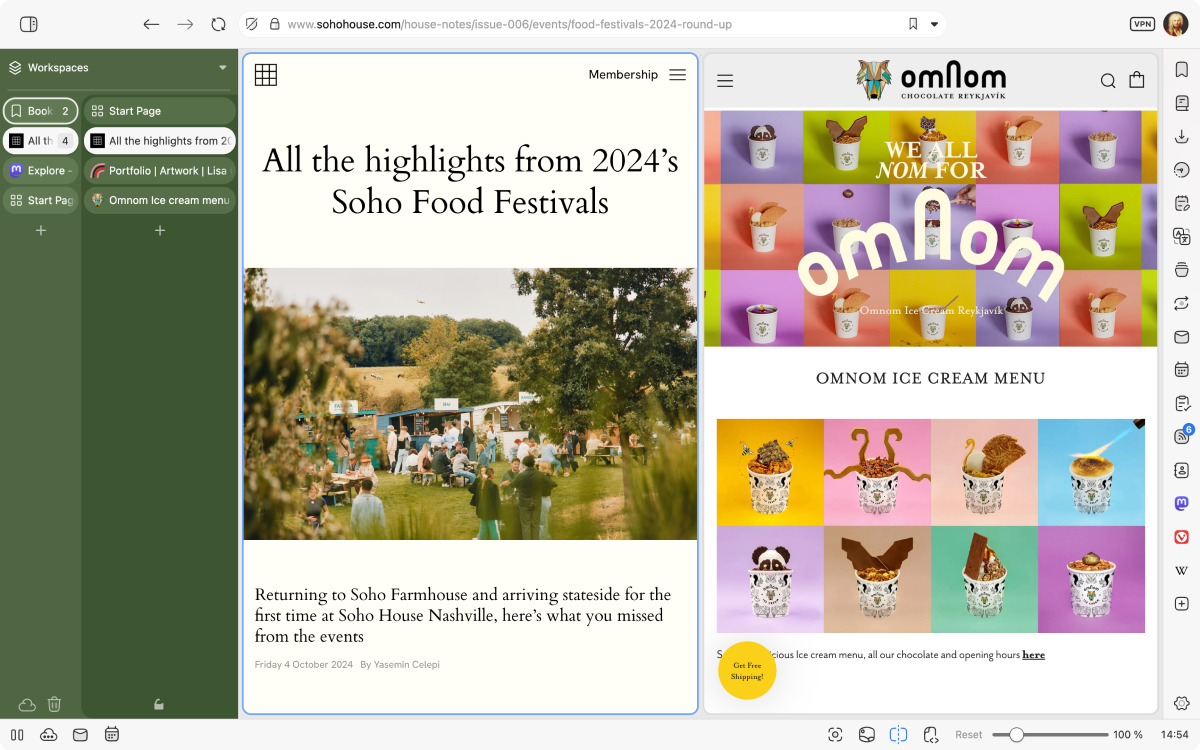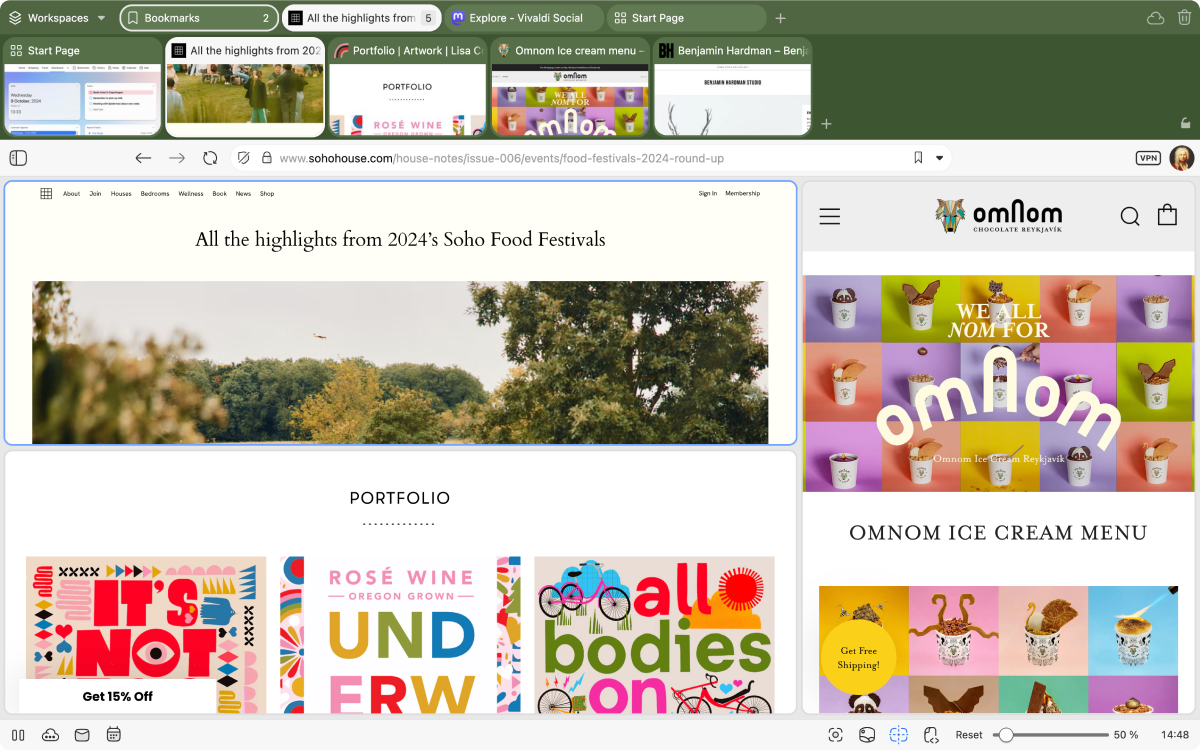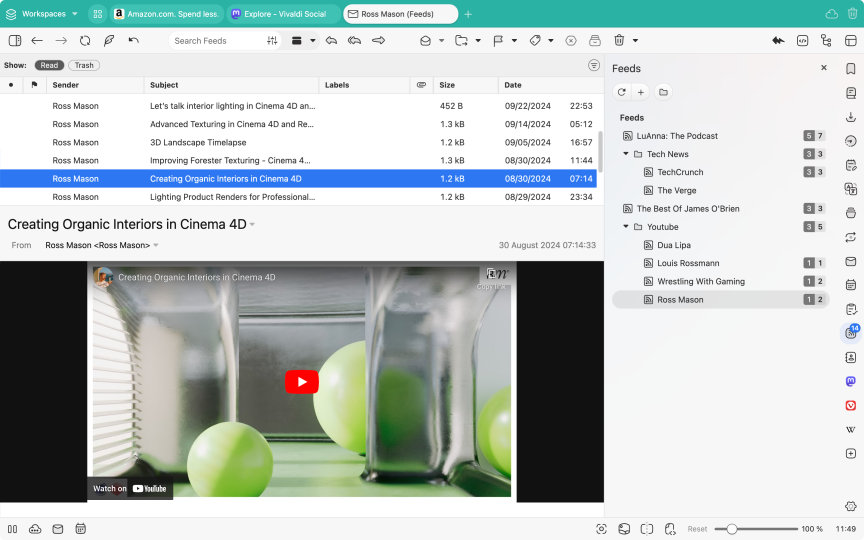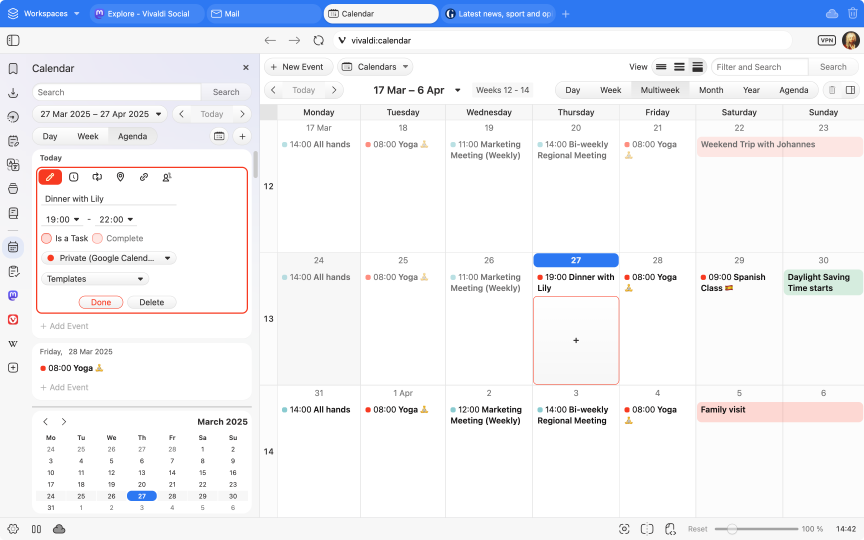A Powerful Personal Private web browser
With all the features and tools you need built-in and unmatched levels of customization.
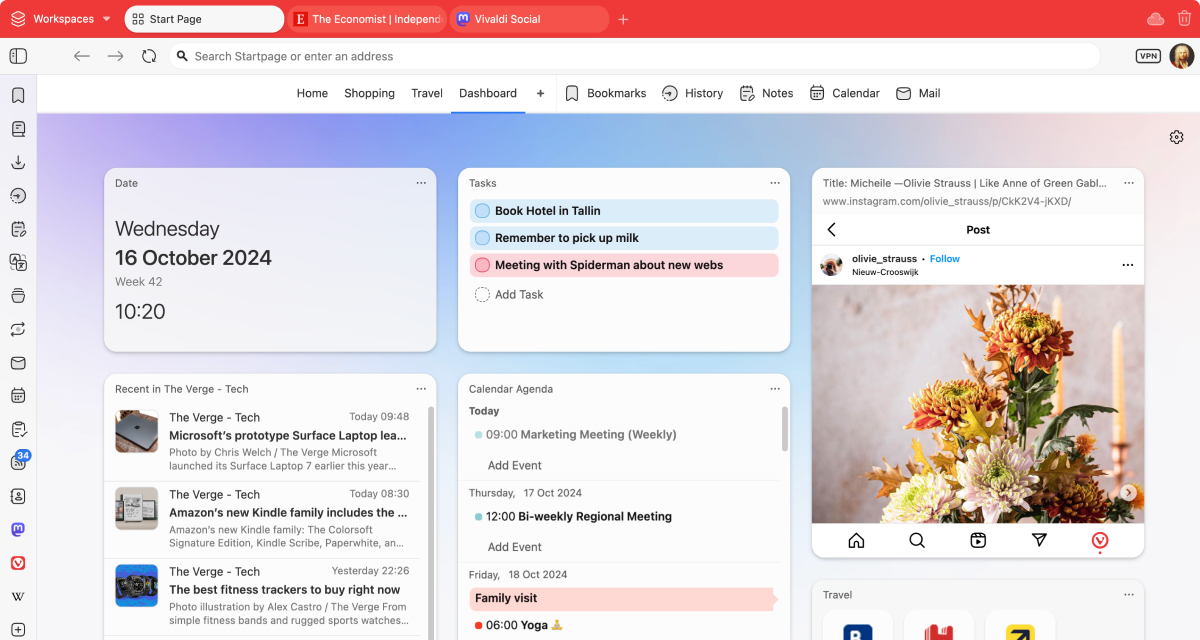
مرورگر مورد پسند شما چه شکلی است؟
What makes Vivaldi Powerful
Built for you, who demand more, Vivaldi's powerful built-in features let you conquer the web.
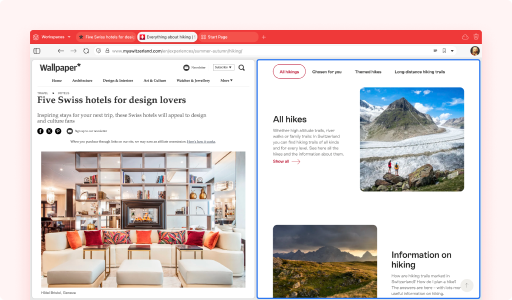
Tab tiling
View multiple web pages side by side, split-screen style, in the same window. There’s no set limit to the number of tabs you can open side by side (though there is a limit to what can be useful to you).
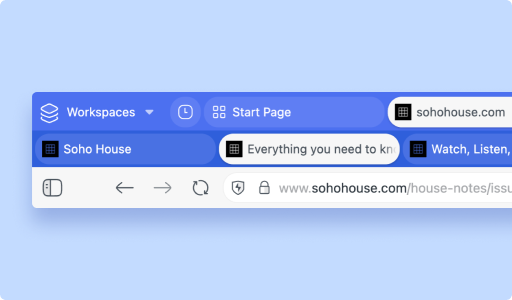
Tab stacking
Two-level Tab Stacks are a great way to keep things tidy when you have a lot of open tabs. Once tabs are stacked you can: give the stack a name, create splitscreens, move them or hibernate them. Go nuts!
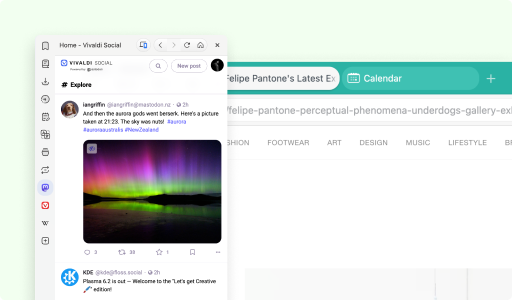
پنلهای وب
Add any website to keep your favorite sites easily accessible in Vivaldi’s sidebar. You can easily add a page and decide to view it in mobile or desktop mode.
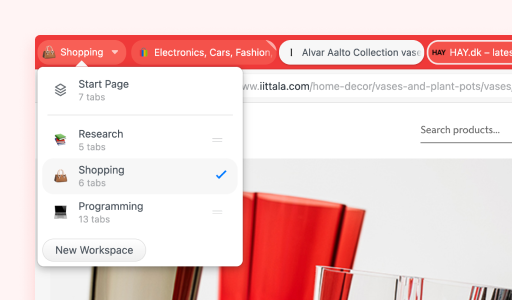
فضاهای کاری
Workspaces is a great way to organize your tabs and your workflow in a way that makes sense to you. If it's a project at work, shopping, or social media, you can easily group them all in one workspace.
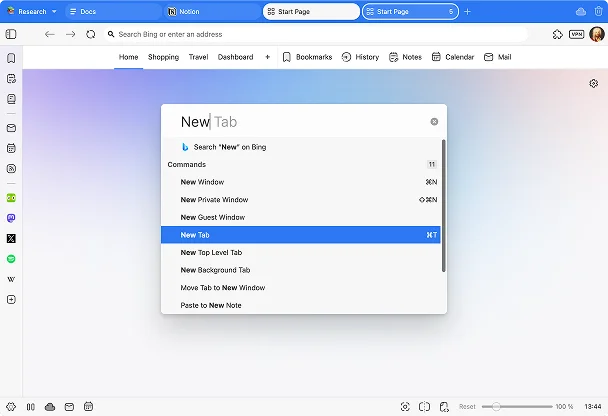
Control everything with Quick Commands
Quick Commands is Vivaldi's universal search and control center. Instantly search tabs, bookmarks, history, or the web, and quickly execute browser commands, all in one place.
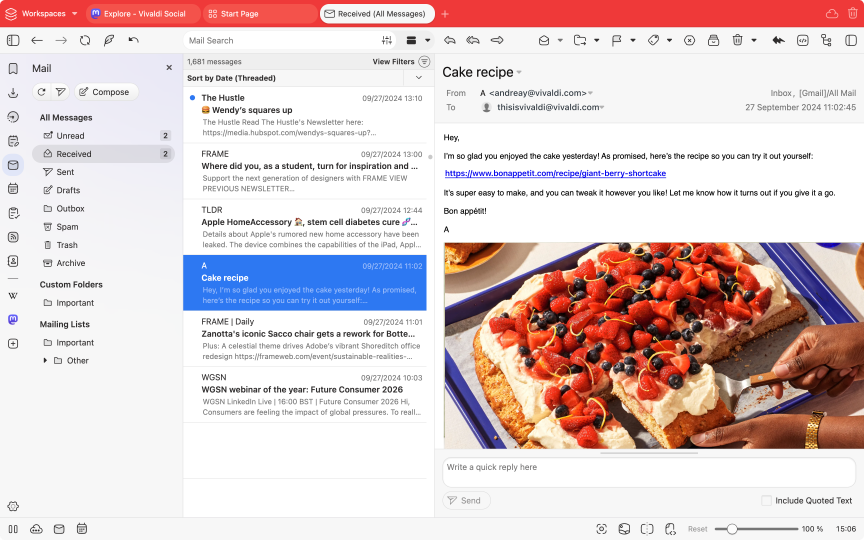
ایمیل
With the powerful email client built into the browser you get a focused email experience of all your accounts in one user-friendly inbox.
ادامه مطلبFeed-Reader
Vivaldi Feed-Reader lets you build a private news feed based on your interests. Add your favorite news site, YouTube channel, or podcast to get the latest update neatly presented directly in your browser.
ادامه مطلبتقویم
Vivaldi Calendar is a flexible way to manage all your events directly in your browser. With the Calendar Panel you have quick access to your events and stay on schedule throughout the day.
ادامه مطلبMore built-in features
دسترسیهای سریع
از صفحهی شروع، با سرعت به وبسایتهای مورد علاقهی خود دسترسی پیدا کنید. میتوانید نشانکهای موجود را شخصیسازی کرده یا به دلخواه، پوشهها و گزینههای دسترسی سریع ایجاد کنید.
یادداشتها
همزمان با وبگردی، یادداشتبرداری کنید و آنها را به صورتی امن میان دستگاههای خود همگامسازی نمایید.
پنجرههای بازشوی ویدیو
ویدیوها را در یک پنجرهی شناور نمایش میدهد تا بتوانید در حین کار یا بازی به تماشای آن ادامه دهید.
فرمانهای حرکتی ماوس
Do just about anything in Vivaldi - open, close and switch Tabs, create Notes, and much more - all with movements of the mouse.
زنجیرههای فرمان
با ایجاد میانبرها، گردش کار و حالتهای مرورگر برای خود، در زمان صرفهجویی کرده و بهرهوری خود را بهبود ببخشید. با استفاده از یک میانبر سادهی صفحه کلید یا ماوس، زنجیرهای از دستورات سفارشی را فعال کنید.
Proton VPN for Vivaldi
With one-click activation, you get enhanced privacy protections and all the VPN functionality you need. Because privacy should always be simple.
What makes Vivaldi Personal
Every feature, every shortcut, every theme is customizable, so you can browse the web your way.
قالبهای سفارشی
Add your touch to Vivaldi with custom colors, wallpapers, tab edge rounding, and other settings. There are thousands, if not millions, of ways to put your personal touch on Vivaldi.
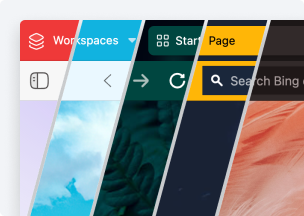
رابط کاربری سفارشی
Virtually everything in the Vivaldi can be personalized to adapt to you. From button placement to panel layout, you have full control to create your perfect browsing experience.
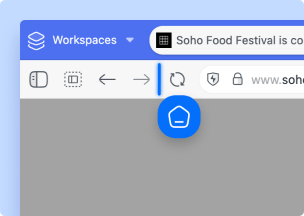
Extension support
If what you need somehow isn't already built into Vivaldi, you can bring your favorite Chrome extensions with you. They work great in Vivaldi too.
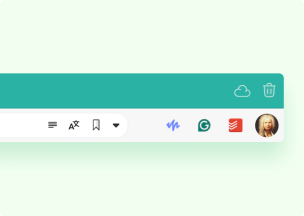
What makes Vivaldi Private
No profiling, no data mining, no-nonsense.
We respect your privacy
We don’t profile your behavior, or sell your data. The sites you visit, what you type in the browser, your downloads, we have no access to that data. It either stays on your local machine or gets encrypted.
Block trackers and ads
Privacy matters. Vivaldi comes with a built-in tracker and ad blocker to protect your browsing. You’re in control of how much or how little you want to block.
Private browsing
Private browsing mode is intended to protect your privacy from other users of your computer. Vivaldi will minimize what is stored locally on your computer so that very few traces are left of what you were browsing once you close all private browsing windows.
Password manager
برای دسترسی سریع و آسان به سایتها، اطلاعات کاربری ورود به حساب خود را در مرورگر ذخیره کنید.
Encrypted sync
We use end-to-end encryption to protect your data from being accessed by third parties. And as an added bonus, we host your browsing data on-premises in Iceland, where it's covered by strict privacy laws.
Vivaldi takes a stance
We have called for a ban on surveillance-based advertising. It’s time to free ourselves from constant surveillance and highly personalized targeting of users on the internet. Vivaldi is fightning for a better web.What people say about Vivaldi
Started trying out #vivaldi and I'm really enjoying it. There's the privacy, of course, which is the reason I thought of trying it. But I'm also liking the idea of workspaces, grouping go-to websites by category, and the reading list also helps to declutter my tabs. Also, it's pretty fast.
The Vivaldi browser already has customizable gestures, even consisting of 2 movements at once. Might be worth checking out if this interests you!
@vivaldibrowser email manager, google calendar, google tasks, feeds manager, auto hibernate tabs, very customizable, my own theme... Using it since 2020...
The possibilities for customising Vivaldi are endless. Head over to the Vivaldi forums to ask how to configure it to suit your needs.
Check out the browser Vivaldi! It's the best in the game for ad and tracker blocking, and you can also set up workspaces to organize tabs! I keep dozens of tabs open in each workspace depending on what I'm doing but it's easier to see everything!
@vivaldibrowser hands down the best browser out there! And they just released there mobile version this year.
I use Vivaldi browser on desktop and mobile. It's great. No sense in giving Google more control over the web. I use a variety of alternative search engines such as Brave and DuckDuckGo.
Made the switch from #Chrome to #Vivaldi.
It's been fun Chrome, but recent changes in your behaviour has forced me to seek out a new default #browser.
So long and thanks for all the fish.
I was very vocal about my attempted, and failed migration from #Chrome to #Firefox as a browser. I've given #Vivaldi a chance and have been very pleasantly surprised. The performance matches my expectations and a lot of it's unique features are time savers, especially workspaces which is a better alternative to tab groups in Chrome.
So no tracking, as good or better performance, and great feature alternatives. So far it's checking all the boxes.