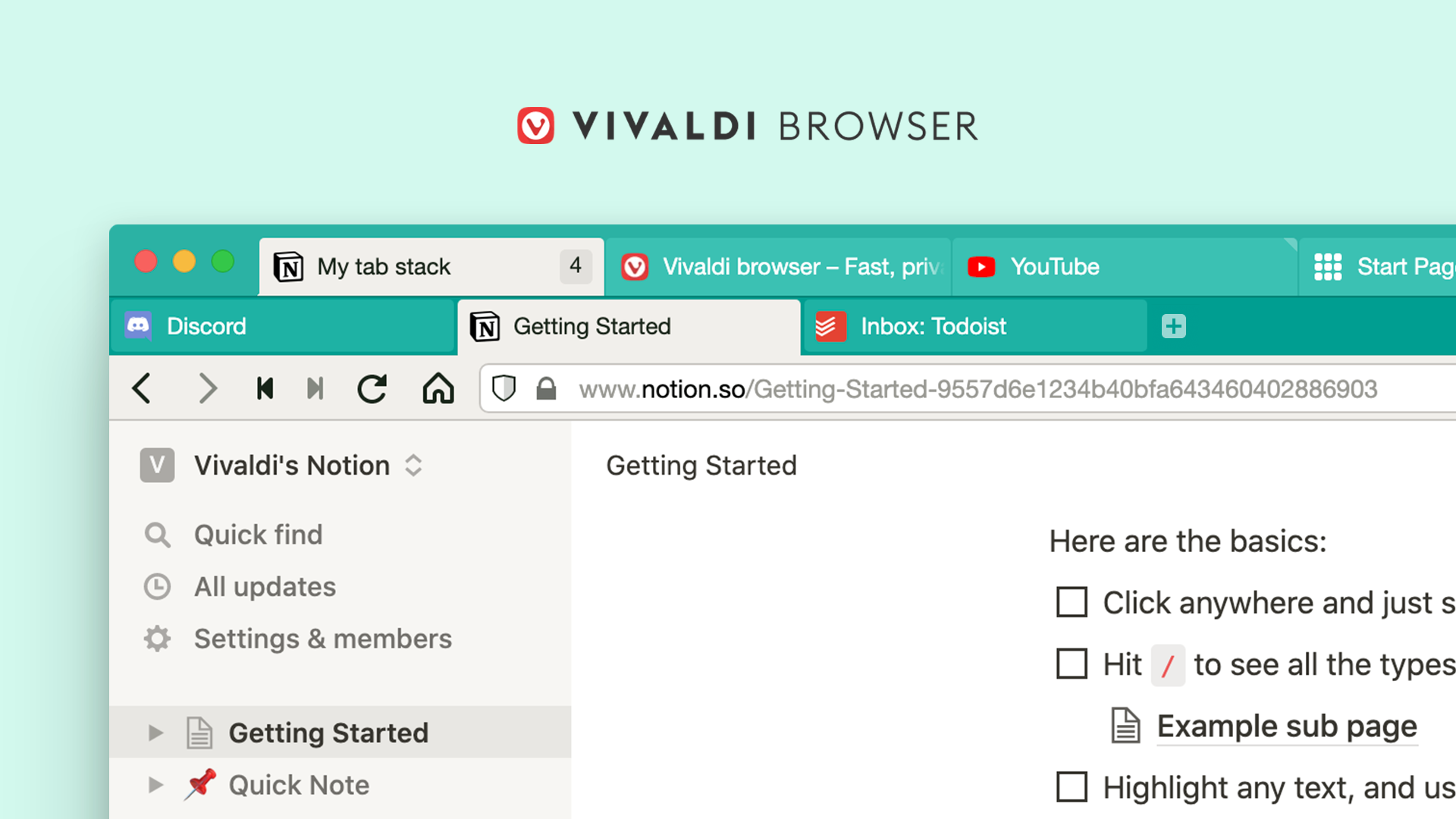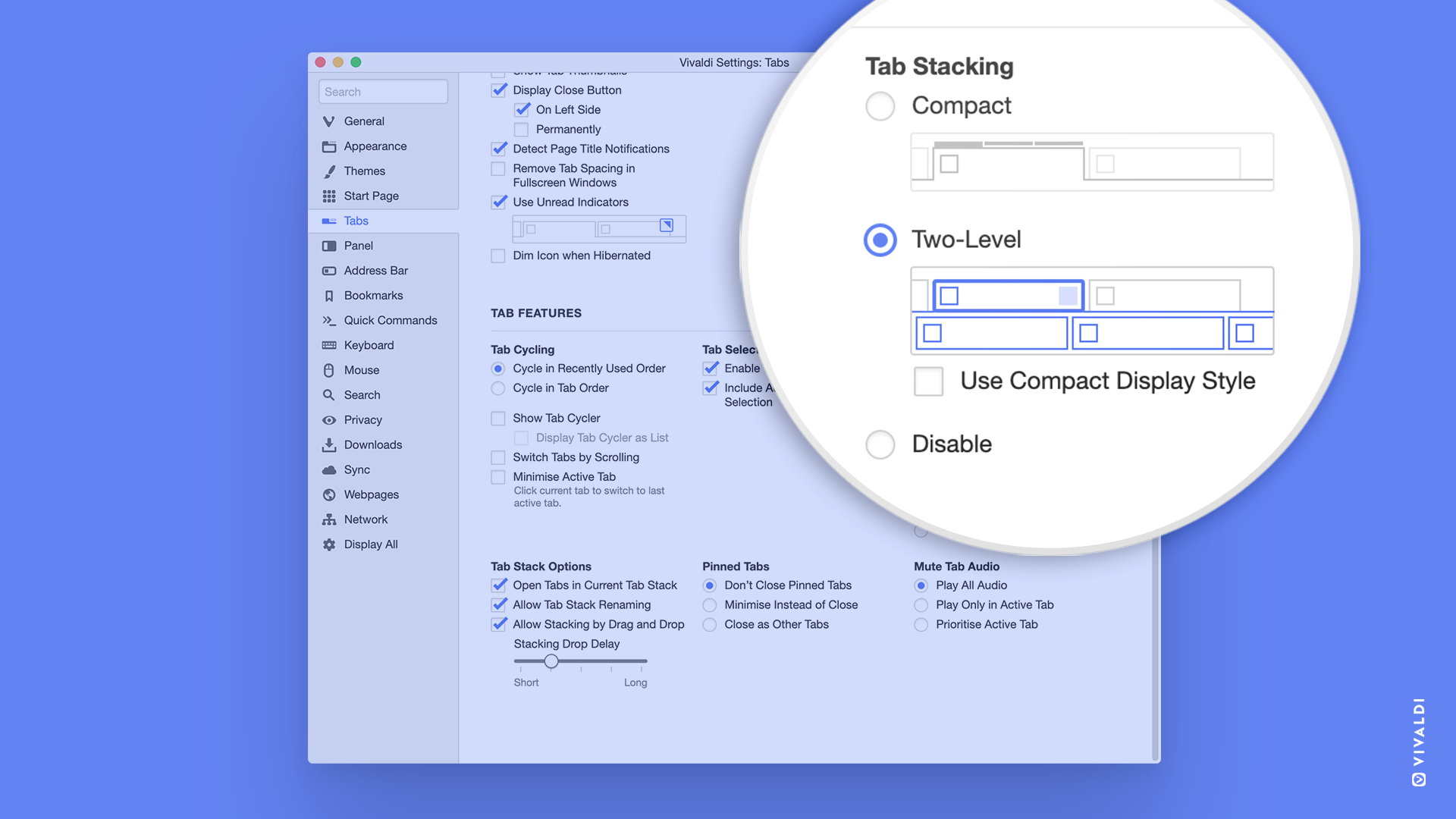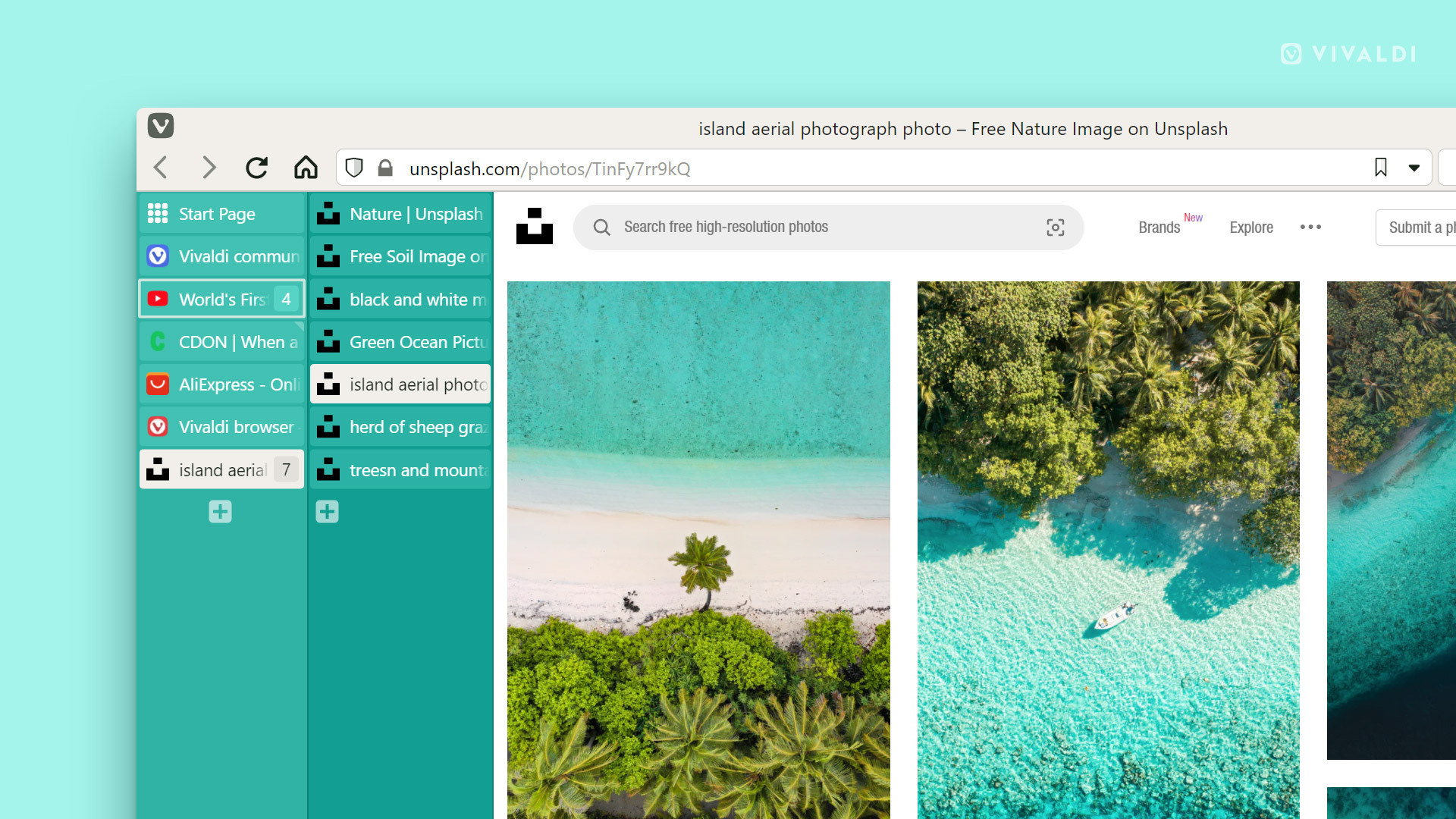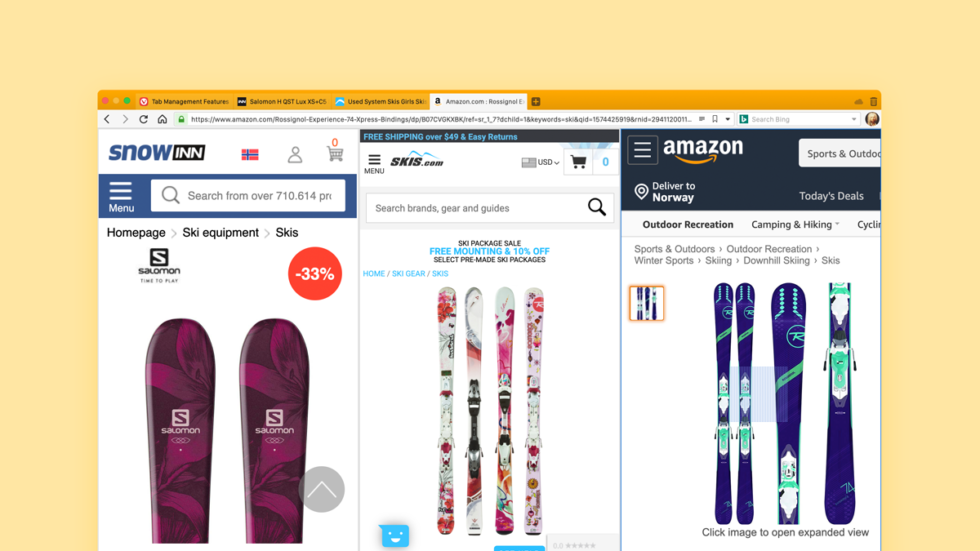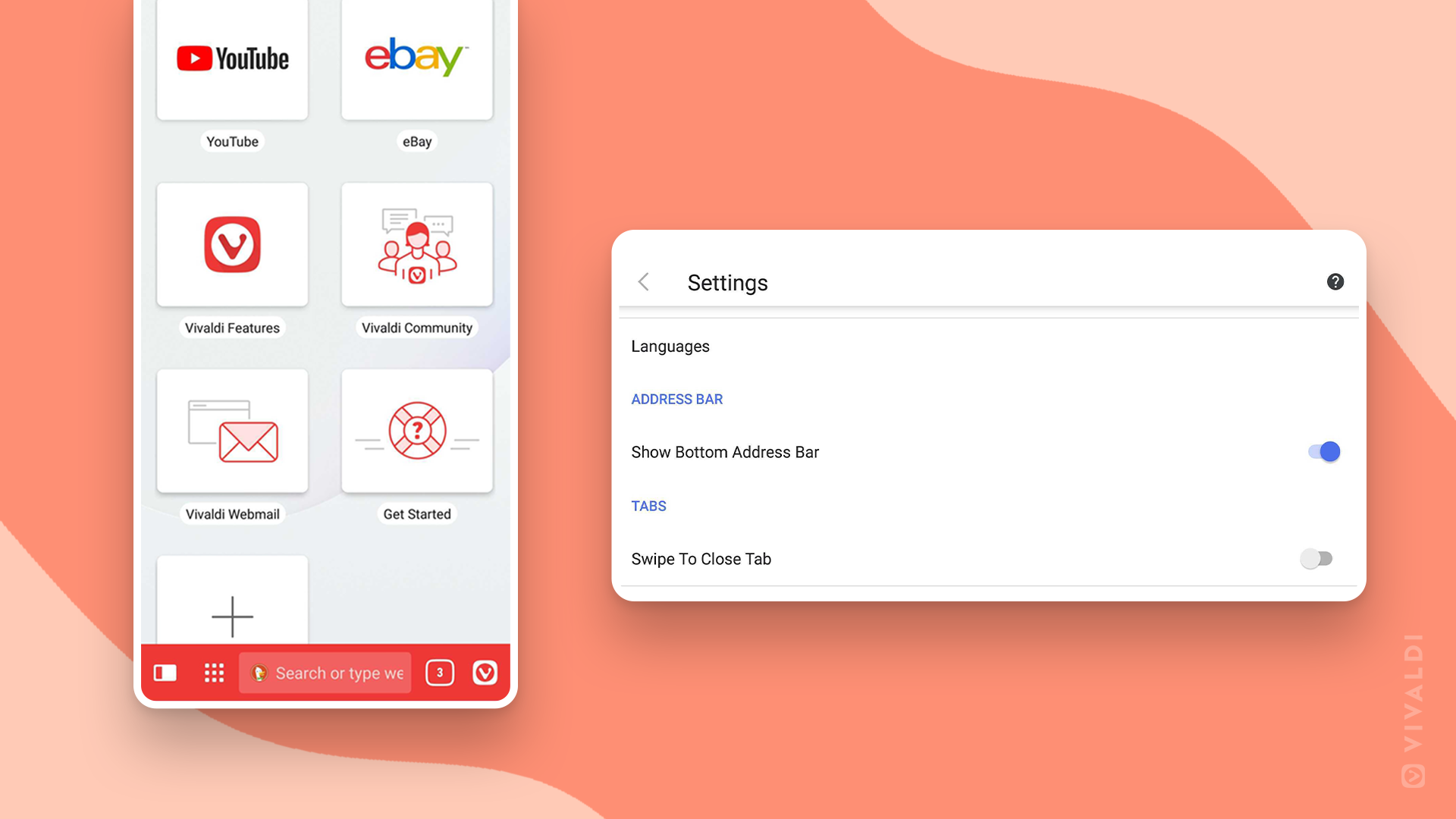So what is Two-Level Tab Stacks?
Do you group and manage tabs in Tab Stacks? We’ve had Tab Stacks forever, but now we take this awesome feature to the next level, literally.
In the new version, you can display stacked tabs on a second level in the Tab Bar. 🔥