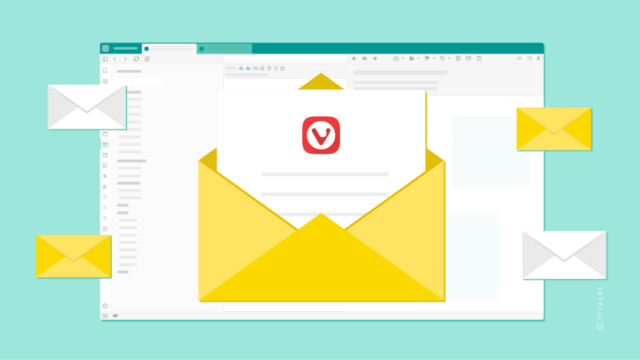It’s great to see that so many of you are using our new blogging platform every day. It proves that people like to publish content ad-free and appreciate the huge amount of customization we’re offering.
Now that you’re getting into the swing of blogging, it’s probably a good time to share a few tips on things to look out for before you hit Publish.
Visual vs text editor
Have you noticed that while writing your post, you can switch between visual and text editor? For most people, visual editor is easier to use as it comes with lots of formatting buttons. On the other hand, text editor is a plain text editor where you can see the HTML of your post. Troubleshooting in the text editor is easier if you know basic HTML.
Categories vs tags
This one is important. The purpose of categories and tags is to sort your blog posts, so that people can find them not only chronologically but also by topic. One big difference is that you must categorize your posts while using tags is optional. If you do not assign a category to your post, it will be categorized under the “uncategorized” category and this will make it hard to find.
If your post is categorized, it will be included in the Reader feed of other members of the Vivaldi community, and may also make an appearance on the Community front page at vivaldi.net.
Wondering what categories to use? Keep them broad, they are meant to be this way, e.g. Technology, Lifestyle, Food, Sport. Tags, on the other hand, are usually much more specific.
Add an excerpt field
An excerpt (or a short summary) is good for both user experience and SEO. It’s not there by default, so you’ll need to add it. When you create a post or edit an existing one, click on the “Screen Options” tab (top right of your screen) and tick “Excerpt”. The new field will appear under the post editor. Most experts advise to use up to 40 words in the Excerpt field.
Enable vs disable comments
We recommend that you enable comments as it makes it easier for people to engage with your posts. You can fiddle with the comments settings in Settings – Discussions. If you have comments enabled, remember to check back and reply. You can also check if you received a new comment in the dashboard under “My Blog”.
Featured image vs other images
Aside from the main or “featured” image, it’s good practice to use at least one other image in the post. The reason for this is that it’s this image and not the ‘featured image’ that is used for the preview on your blog’s front page.
Preview your post
Get into the habit of using the Preview button. The preview shows you how your post will look after publishing. If something’s wrong, you’ll be able to tell right away and fix it before hitting Publish.
Schedule and publish at the right time
Speaking of hitting Publish, you have the option to schedule your post and publish it at a later time. A lot of research has been done on “best times” to publish on various platforms. You can check what’s recommended for you. To set the date and time, use the edit link next to Publish.
Are there other features you’ve discovered and would like to share with us? Let us know in the comments so that more people can benefit.
Thinking of starting a blog with Vivaldi? Take a look at our Terms of Use.