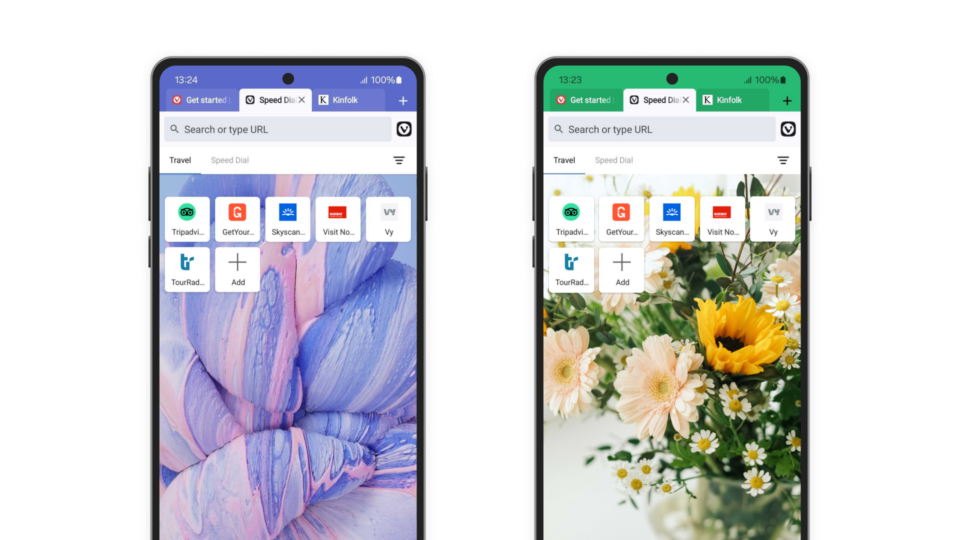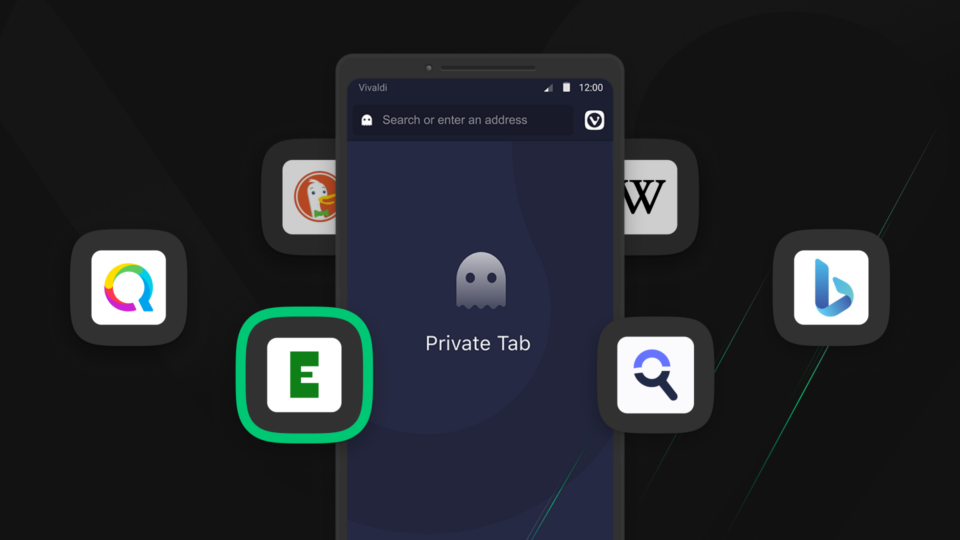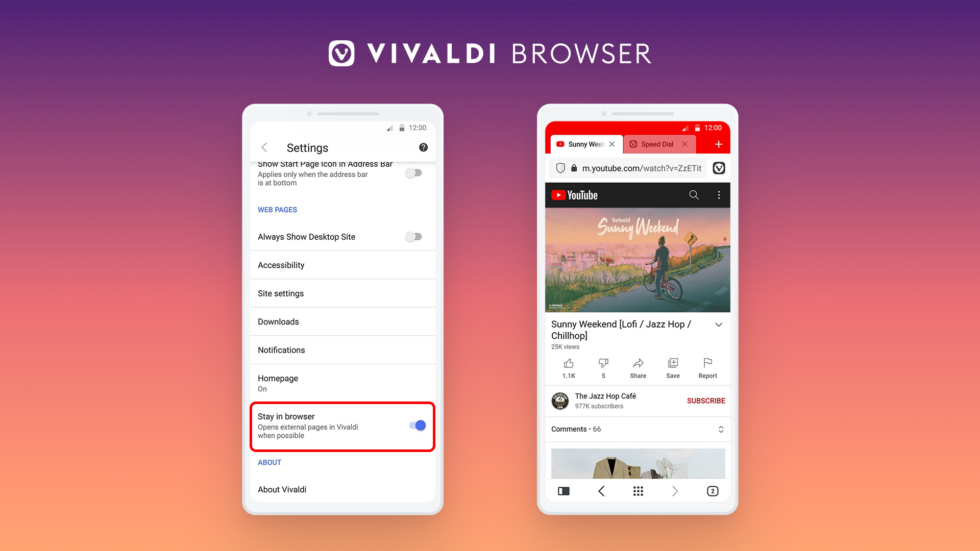
Read this article in Deutsch, Pусский, 日本語.
Hot on the heels of Vivaldi 4.0, where we introduced Vivaldi Translate, a private translation tool, we now have a new version for you – Vivaldi 4.1 on Android.
We love options. We also love listening to your suggestions. That is why this latest update has new, flexible options, keeping you and your online habits in mind.
We’ve added a new option to open external pages in Vivaldi, rather than launching other apps.
There is also a new Tab setting that gives you a variety of options to choose from when opening a new tab. Also, by popular demand, we’ve added an option to enable and disable Tab Stacks as you prefer, including several improvements in how you use tabs.
If you have mobiles and tablets running Android 5 or higher, or an up-to-date Chromebook, you can download Vivaldi 4.1 for free.
Stay in Vivaldi. Your browser, your home.
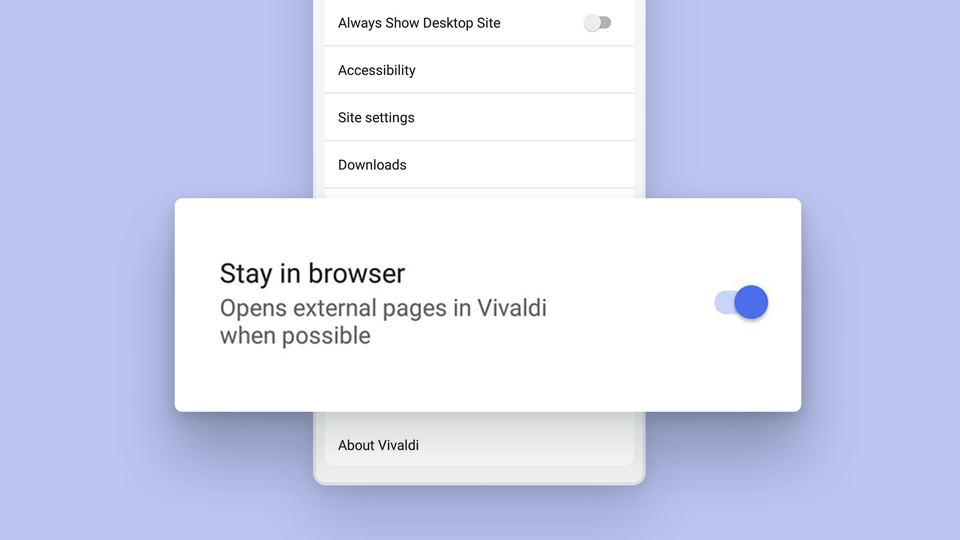
At Vivaldi, we’re passionate about providing solutions. The browser’s built-in Ad Blocker (disabled by default), tracking protection, Notes, Page Capture, and more are all useful options packed with flexibility.
All features are built-in, based on your needs and feedback. You may prefer not to install every app on your device, either because you do not trust the app, or you simply prefer to get all your work done in your browser, safely.
With this in mind, a new option now lets you open external pages in Vivaldi rather than launching other apps, giving you more control. This is especially convenient for links where the external handler is set to an app that you don’t want to install.
For example, clicking a YouTube link would open the video in Vivaldi rather than taking you to the YouTube app.
This option has benefits beyond convenience. People have to install apps for everything these days, which means having software that just sits on their phones. Software that is subject to bit-rot if the app maker doesn’t bother keeping it up to date and can end up being an entry point for an attacker.
You can activate this setting easily by going to V icon > Settings > Web pages > Stay in browser.
Open a new tab? Discover the new tab settings.
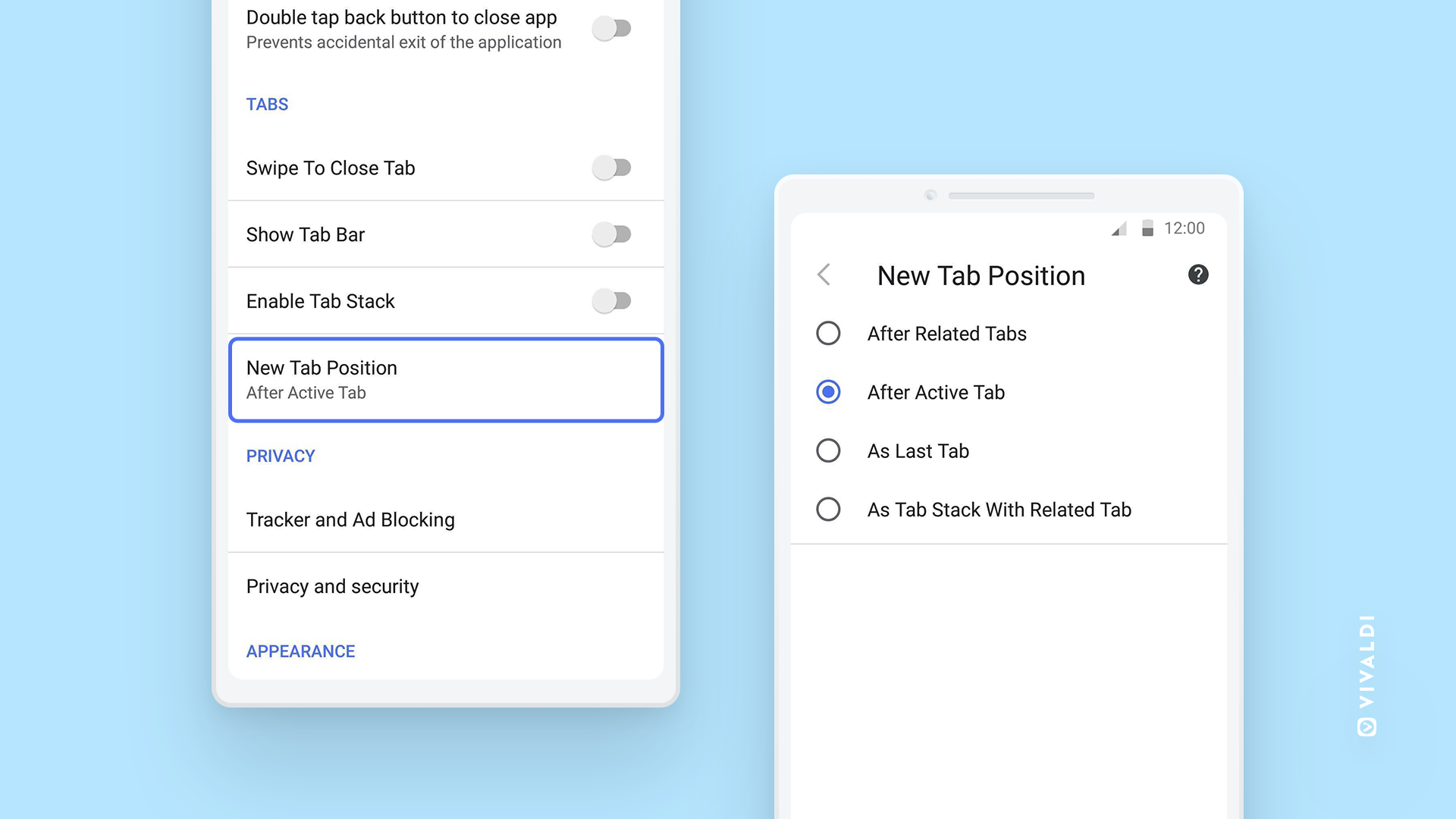
With every update, our focus is to simplify your Android browsing.
We have been working on how you can work with tabs with more ease and efficiency. The New Tab Position setting lets you open a tab from these four options:
- After Related Tabs: The new tabs will share a “parent-child” relationship – if you open a link in your current tab, the new tab will open next to its “parent”
- After Active Tab: Opens new tab next to the current active tab (this is the default)
- As Last Tab: Opens new tab at the end of the tabs
- As Tab Stack With Related Tab: Opens a new tab stack with the active tab and the new tab
To find the new setting, go to the V icon > Settings > New Tab Position.
Enable or disable Tab Stacks. Have it your way!
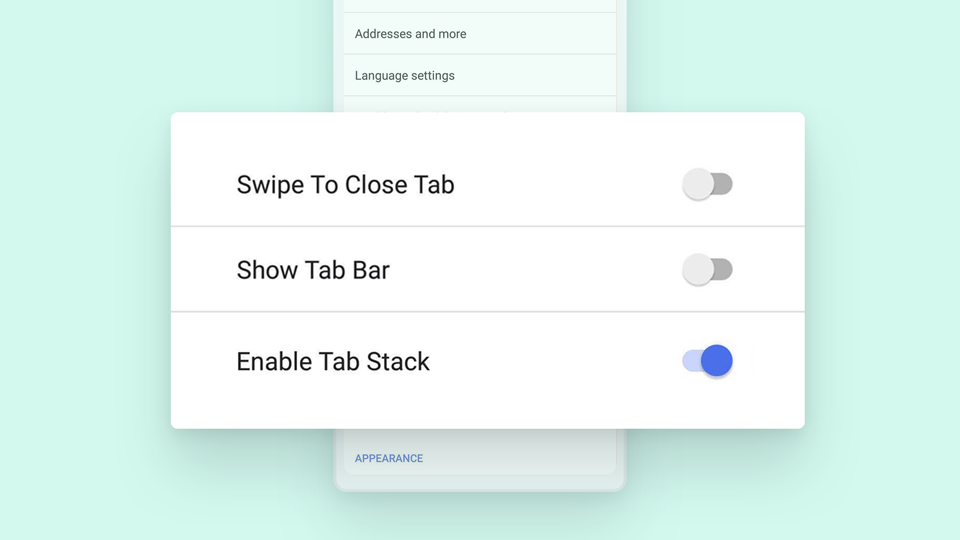
Tab Stacks let you group multiple tabs into the space of a single tab, so there is less clutter in your Tab Switcher. When you tap on a Stack, you can access all the tabs inside it.
In this update, we’ve got more reasons for you to work with tabs. If you prefer Tab Stacks (groups) to stay organized, you can easily enable them (off by default to avoid annoyance to those who prefer not using them).
As with everything else in Vivaldi, they can be disabled if you prefer. To enable/ disable Tab Stacks in Settings, go to V icon > Settings > Tabs > Enable Tab Stack.
Feel at home with Vivaldi 4.1 on Android. Get it now.
Thanks for using Vivaldi. Please let us know what you think in the comments below.
We are already at work developing additional useful features and functionality for you. So watch this space and happy browsing!
More details are available in the changelog below.
Changelog from version 4.0 to version 4.1
- [New][Settings] New tab position VAB-4162
- [New][Settings] Open external pages in Vivaldi VAB-3979
- [New][Tab stack] Make it possible to enable/disable tab stacking VAB-4113
- [Address bar] Better way to edit URL VAB-4280
- [Address bar] Blocker icon appears in the address bar when searching VAB-4367
- [Ad Blocker] Exceptions should accept URLs VAB-4275
- [Bookmarks] Android back command closes bookmarks instead of going up a level VAB-1821
- [Panels] vivaldi:history and other native page urls opens two panels VAB-4234
- [QR code] QR code reader fails to open download links VAB-4153
- [Settings] Does not clear data when the back button is pressed twice VAB-4015
- [Settings] First tab does not respect Always Show Desktop Site setting VAB-4278
- [Share] Impossible to share links to Vivaldi on Android VAB-4283
- [Share] Sharing links to Vivaldi doesn’t function properly if Vivaldi is closed VAB-4292
- [Start Page] Autosize default speed dial title cards VAB-4258
- [Start Page] Speed dials with default color change color VAB-4075
- [Sync] Improvements VB-80783
- [Sync] Password form isn’t protected VAB-4199
- [Translate] Gather more strings when scrolling to improve the experience VB-80346
- [Translate] Some text content is not translated on some pages due to html comments VB-80433
- [Tablet] Search engine suggestion layout is misaligned VAB-3940
- [Tabs] Close all tabs option does not pop up when address bar is at the bottom VAB-4146
- [Tab stack] Browser crashes after disabling tab-stacks while still having a tab-stack open VAB-4271
- [Tab stack] Don’t change navigation bar style when opening tab group dialog VAB-4141
- [Tab stack] Don’t show tab stack item in context menu when feature is disabled VAB-4197
- [Tab stack] Open in new tab in group doesn’t work in incognito VAB-4237
- [Tab stack] Should be enabled by default VAB-4281
- [Tab stack] Swiping between tab groups activates tab VAB-4161
- [Tab switcher] View not showing when the tab bar is at the bottom VAB-4273
- [Toolbar] Swiping address bar/toolbar UI glitch VAB-4178
- [UI] ‘Tab group’ should be renamed to ‘Tab stack’ VAB-4173
- Upgraded Chromium to 92.0.4515.126